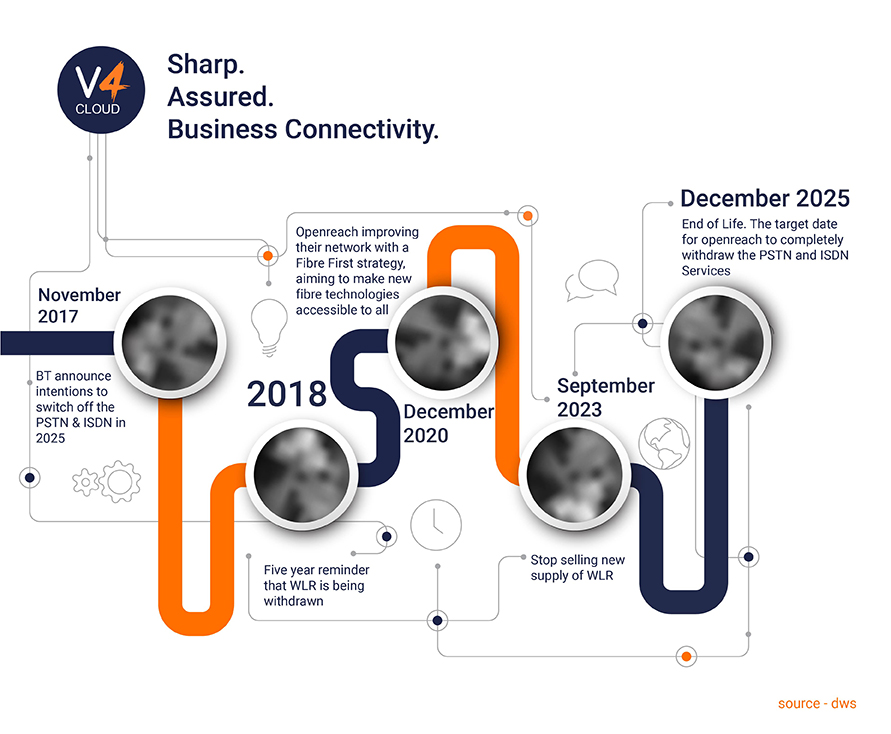Step 1: Locate HikConnect for End User via Google Search. Page for download is “appstore.hikvision.com” as per screenshot.

Step 2: Select Install at bottom of page.

Step 3: Select Download anyway on popup message, the warning is generic to all apps not downloaded from the Google Play Store and we have vetted the app as safe to use.

Step 4: Swipe down notification bar from top of screen.

Step 5: Once download completes, select Hik-Connect.apk.

Step 6: Select Settings on security warning.

Step 7: Make sure “Allow from this source” is checked as per screenshot for Chrome.

Step 8: Select Install on pop-up.

Step 9: Once App is installed, select Open.

Step 10: Select Agree for Terms of Service.

Step 11: Ensure Region is set to UK and select “OK”.

Step 12: Select Login/Register.

Step 13: Enter your User Name, this will usually be your email address. Select the mail icon and enter Username and Password in the fields before selecting login. If you know your Username but not your password you can reset the password using the “Forgot Password” link where you will be emailed with instructions on how to reset. If you do not know your User Name please contact